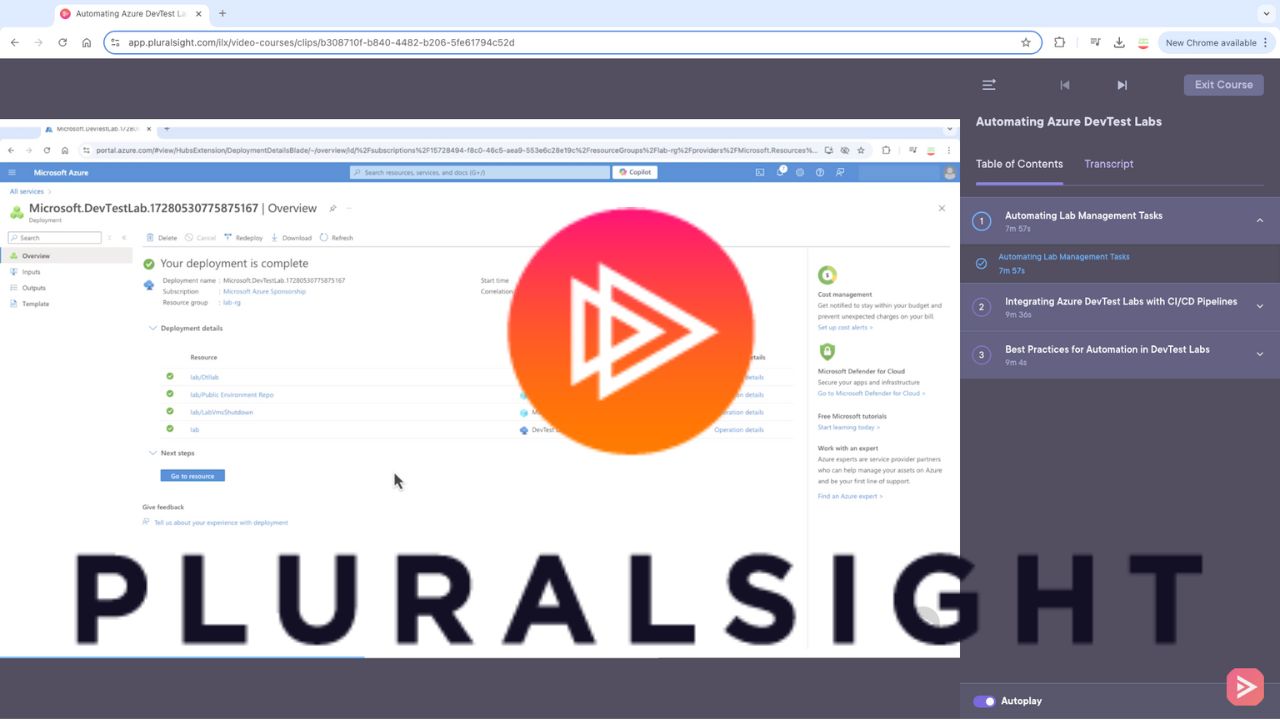Dive deep into Kubernetes and Ansible with this hands-on course. Learn how to orchestrate containerized applications, automate infrastructure management, and leverage Ansible’s powerful features for complex environments.
Pluralsight, is an American online education company that offers a variety of video training courses for software developers, IT administrators, and creative professionals through its website. It partner with Subject Matter Expert to deliver the best quality on the list of over offers more than 7,000 courses in its catalog.
Automating Azure DevTest Labs
In this concise 30-minute course, Luca Berton introduces learners to key automation concepts within Azure DevTest Labs, ensuring they can streamline tasks, save costs, and increase the consistency of their environments. As part of the Azure DevTest Labs Quickstart pathway, it sits at an intermediate level, appealing to cloud infrastructure engineers and DevOps professionals.
The course is structured around three primary modules:
Automating Lab Management Tasks
Duration: 7 minutes 57 seconds
In this module, Luca walks learners through automating resource management within Azure DevTest Labs. It includes demonstrations on automating virtual machine (VM) scheduling and lifecycle management, such as setting VM shutdown schedules and expiration dates to control costs. Additionally, it explores automating resource cleanup to optimize lab environments, preventing unnecessary expenditure.Integrating Azure DevTest Labs with CI/CD Pipelines
Duration: 9 minutes 36 seconds
This section covers how to integrate DevTest Labs with CI/CD pipelines using Azure DevOps. Learners are shown how to move from manual deployments to automated processes that trigger lab environment creation as part of the development lifecycle. Through this, teams can ensure consistent environments and accelerate development cycles.Best Practices for Automation in DevTest Labs
Duration: 9 minutes 4 seconds
In this final module, Luca shares insights into best practices when automating Azure DevTest Labs. He emphasizes the importance of idempotency in ARM templates and effective management of DevTest Labs artifacts. This ensures that deployments are consistent, repeatable, and efficient across various projects.
To ensure hands-on experience, the course includes practical demonstrations on:
- Setting up automated VM schedules.
- Managing resource expiration and cleanup tasks.
- Integrating lab environment provisioning into CI/CD pipelines using Azure DevOps.
Additionally, Berton provides clear guidance on how to use ARM templates for automating these tasks. ARM templates are JSON files that describe the infrastructure and configurations for your projects, ensuring automation is both reliable and scalable.
For those interested, the course is available now on Pluralsight: Automating Azure DevTest Labs.
Federated Learning and Privacy-preserving RAGs
Unlock the potential of secure AI with Luca Berton’s course on Federated Learning and Privacy-preserving Retrieval Augmented Generation (RAG) systems. This course is concise yet loaded with practical insights. Here’s what you’ll learn:
Fundamentals of Federated Learning: Understand how federated learning enables decentralized training without compromising data privacy.
Privacy-preserving Techniques: Discover how to integrate advanced privacy-preserving methods like homomorphic encryption and differential privacy into RAG systems.
Implementing Secure RAG Models: Step-by-step guidance on setting up and deploying RAG systems using TensorFlow Federated, PyTorch, and other frameworks.
Testing and Optimization: Learn how to validate your RAG model’s performance and ensure compliance with data privacy regulations.
Real-World Application: Explore a case study demonstrating the implementation of a privacy-preserving RAG in a customer support environment, and learn how to monitor and refine it over time.
Enhance your skills and build AI solutions that are not only smart but also secure!
Evaluating RAG Solutions
Enhance your AI skills with Luca Berton’s course on evaluating and implementing Retrieval Augmented Generation (RAG) solutions. This course is short but packed with practical information. Here’s what you’ll cover:
Identifying Requirements: Learn how to figure out what your customer support team really needs and which questions are most common.
Choosing the Right RAG Model: Discover how to pick the best RAG model based on how well it works—things like how accurate it is, how fast it responds, and how easy it is to integrate with your current systems.
Setting Up and Configuring: Get step-by-step instructions on how to set up the tools and environment you need for RAG, and how to connect it with your customer support systems.
Testing and Optimization: Learn how to test your RAG system to make sure it’s working correctly and how to fine-tune it to make it even better.
Real-World Example: See how RAG works in a real-world scenario by watching a customer support query being processed through the system. You’ll also learn how to monitor and improve the system over time.
Kubernetes Storage and Scheduling
The IT Ops Labs: Configure and Manage Kubernetes Storage and Scheduling
The learner is given a Linux machine with Kubernetes preinstalled and configured. They will perform various administrative actions in the environment to give them basic, hands-on familiarity with Storage and Scheduling with command line tools.
Associated Course: Configuring and Managing Kubernetes Storage and Scheduling
Challenge 1: Get Started in the Lab Environment Here are the initial instructions and explanation of the lab environment. Read this while your environment is busy creating itself from nothing. Yes, this violates physics; we know. How fun!
Challenge 2: Provision Storage Statically Dive into managing Kubernetes storage with a focus on Static Provisioning. Learn to create and bind Persistent Volumes and Persistent Volume Claims, ensuring data persistence and accessibility.
Challenge 3: Provision Storage Dynamically Explore dynamic volume provisioning in Kubernetes by deploying an application with NFS storage. You will then test persistence and access to data across pod lifecycle events.
Challenge 4: Configure Deployments Using Environment Variables Learn to configure Kubernetes pods using environment variables, with a focus on updating them across different deployment scenarios.
Challenge 5: Use Kubernetes Secrets to Store Sensitive Configuration Data You’ll create and access Kubernetes Secrets to store and manage sensitive information like usernames and passwords, both from the command line and within a pod.
Challenge 6: Manage Kubernetes ConfigMaps for Environment and File-Based Configurations You’ll create ConfigMaps in Kubernetes to manage environment variables and file-based configurations for different deployment environments, including production and QA (Quality Assurance).
Challenge 7: Control the Kubernetes Scheduler To finish this lab, you’ll manage the Kubernetes scheduler.
Kubernetes Maintain, Monitor, and Troubleshoot
The IT Ops Labs: Maintain, Monitor, and Troubleshoot Kubernetes
The learner is given a Linux machine with Kubernetes preinstalled and configured. They will perform various administrative actions in the environment to give them basic, hands-on familiarity with Storage and Scheduling with command line tools.
Associated Course: Maintaining, Monitoring and Troubleshooting Kubernetes
Challenge 1: Get Started in the Lab Environment Here are the initial instructions and explanation of the lab environment. Read this while your environment is busy creating itself from nothing. Yes, this violates physics; we know. How fun!
Challenge 2: Manage etcd Configuration You’ll manage etcd configurations, perform backups, and restore data in Kubernetes, enhancing system integrity and availability.
Challenge 3: Upgrade Kubernetes You’ll upgrade the control plane node of a Kubernetes cluster, which is crucial for security, performance, and new features.
Challenge 4: Explore Logs You’ll explore Kubernetes logging architecture by setting up and managing logs across pods, nodes, and control plane components for improved troubleshooting and maintenance.
Challenge 5: Monitor Events You will learn about Kubernetes events, and how to monitor them.
Challenge 6: Troubleshoot Kubernetes Clusters Test your troubleshooting capabilities on a Kubernetes worker node.
Ansible
Project Signature
In this session, Ansible Project Sign and Verify, you’ll learn more about the ansible-sign command line utility. Some examples of how you could sign and verify our Ansible Project. Exploring some possible failure scenarios such as file tampering, signature mismatch and more. Plus how to configure Ansible Project Verification in AWX and Ansible Automation Controller. When you’re finished with this session, you’ll better understand how to gain advantage to run only verified Ansible Code in your organization.
Time: 31m 46s
Published ✅ 22nd December 2022
https://pluralsight.pxf.io/BXmbg9
Ansible Lightspeed
In this session, Ansible AI, we are going to learn how to apply artificial intelligence to speed up our productivity and save time during our Ansible development. When you’re finished with this session, you’ll have a better understanding of the state of the art of artificial intelligence for Ansible core creation and infrastructure automation.
Time: 34m 50s
Published ✅ 30th August 2023
https://pluralsight.pxf.io/LXOxAM
Event-Driven
In this session, Event-Driven Ansible, you are going to learn how to work smarter by applying Event-Drive Ansible and Ansible Rulebooks to apply an “If-This-Than-That” logic to minimize the Mean-Time-To-Resolution (MTTR) for outages in your systems. When you’re finished with this session, you’ll have a better understanding of how to execute automated scripts to mitigate and quickly remediate any event in your IT infrastructure.
Time: 22m 0s
Published ✅ 17th March 2023